The New iPhone.
Wow. Kung makalagay naman ako ng title, feeling critic at kolumnista na talaga. WARNING : Hindi ako critic. This is just pure opinion. :)
Everyone is excited about this change. The released of iOS7 by Apple was much awaited by many and last night, the long wait is over because the update has been launched and is now available. And I'm glad that I already decided to update my phone.
About 1pm today, I started downloading the update using our Home's Wifi. Thank you PLDTMyDSL for a fast internet connection. I finished updating at 330pm. Approximately, 3hrs. I was actually thinking if I will update or not, but because some of my friends says its awesome and said that there is no reason I shouldn't. So I did update my iOS. I never thought I'd be so in love with the new feature. I am slight disappointed to myself that I failed to screencap the 'Hello iPhone' welcome note after the upate is done. :( Anyhoo, sharing you some of the features in the new #iOS7 that amazes me and tickles my heart. I guess I love my iPhone better now. (Even if its almost close to Android) HAHAHA.
Notice the signal indicator. From the usual straight lines to circles and a thinner font of the phone's Carrier name.
The camera icon is still there on the lowermost right corner of the screen. The date and time as well as the 'slide to unlock' has a thinner font too. This is one of the feature of iOS7, the thinner and smaller font size.
When you slide to unlock, and you have a passcode, the phone will show this screen. Notice that your Lock screen wallpaper will be blurred and the color of the numbers will jive into the color of the wallpaper. So as you change your wallpaper, the color of the number changes as well. Ready to play with some colors? Haha. :) The way the numbers are placed and it's physical feature also change.
The Home Screen
Can you guys see how colorful the new iPhone is? In line with the release of iPhone5C with different colors (which I am quite disappointed) Playing with colors are probably one of the elements of the iOS7. The app icons are all in new design and they are so cool.
See the blurred effect again? The application's icon has a soft and smooth sides already instead of the previous app icon which is edgy and more like a square.
I love the girly touch of this. The pink alphabet and other buttons.
Excuse the personal messages, I am so lazy to edit it. :) Thats the most decent one. Hahaha! Don't you just love the colors of the messages? Still green (for SMS) and blue (for iMessage) but on a different shade. A lighter one I guess. And a more pleasing one to the eyes. :)
Phone and Contacts
Just showing you how it looks like. Minimal changes happened I guess. Haha. Hoped I get before and after photos noh? (Excuse the numbers and names again. Thank you)
Settings
Here's the new menu on the settings. Turning on and off the wifi as well as bluetooth and cellular data gets more accessible.
Notification Center
You have to swipe down from the top of your screen to view the notification center. This is not new at all. But I guess the graphics are new and once again pleasing to the eye.
The most talked about feature of the new iOS7. I guess you already know why? Ahh yess? Doesn't it look familiar on any Android phone users out there? Haha. Oh well even if it is slightly similar to the control center of Android, still Apple does it better. You can access bluetooth, wifi, screen orientation, brightness, volume control, flashlight, calculator, alarm and camera just by swiping up from the bottom of your screen.
Photos
I find it cute how I can easily browse photos now. Seems like I'm just browsing pictures from my Instagram account. I love the white background. :) And additional feature is the Moments. Photos are then organized by place and time taken. It's so cool. It makes you remember dates and places right? (Excuse our photos) :)
And I save the best for last. Haha. This is my favorite feature. :) I find it cool and amazing and fun and everything. You no longer need to hold and press the red thingy. You just have to double tap Home and swipe the application upward to close it.
A friend of mine says 'Enjoy iOS7 na parang Windows 8'. I think I will agree to him. Hahaha. More like Windows 8 plus Android feature. At first I am hesitant to accept this change from Apple cause I think the elegancy and the class that Apple products has will be replaced or compromised once this colorful creation is launched. But Apple proved me wrong. The class and elegancy is still there. I am a satisfied customer. Thanks Apple! You did a great job. I am so in love with #iOS7. :) And now, I am off to explore more of iOS7. Enjoy! Ciao!



















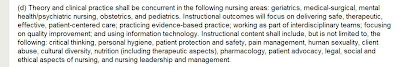
Comments
Post a Comment